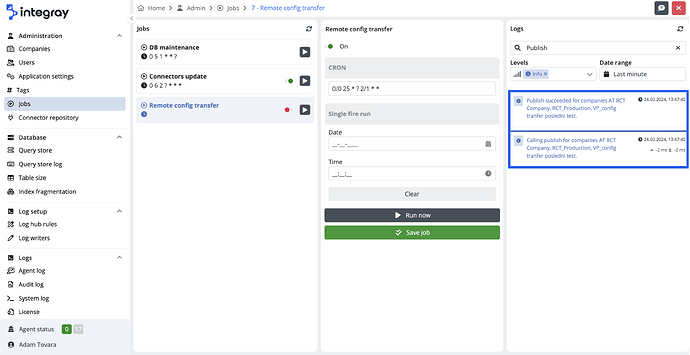Overview
Remote Configuration Transfer allows seamless migration of settings across companies, eliminating manual efforts. This solution facilitates the automatic synchronization of configurations, including Variables, Retention settings, Comments, Tags, and Data snapshot settings.
Initial Setup
Token-based Authentication:
Begin by implementing token-based authentication to secure communication between the source and target environments.
Source and Target Definition:
- Source: The company initiating changes.
- Target: The company receiving changes.
Configuration Steps
On the Source Company:
- Navigate to the Config transfer section within the company details menu.
- Enable Allow sharing remote configuration transfer.
- Use the Copy remote settings to copy the configuration into the clipboard.
On the Target Company:
- Find the
Remote config transfer - sourcesection in the company details menu. - Paste the previously copied URL and token using Paste remote settings.
- Save your changes to establish the synchronization link.
Monitoring and Notifications
Utilize the Log writer feature to receive email alerts about the status of your configuration transfers, ensuring you’re informed about successes or failures.
Now, in the Log hub rules, we have a template directly for the Remote config transfer job.
Deployment Automation
Enhance control and flexibility in deployment across environments with automated options like:
CRONinitiated tasks for deployments in a scheduled manner.Single Fire Runfor deployment at a specific time.Run Nowfor immediate deployment needs.
For more information about Job settings initiated by CRON or options like Single Fire Run or Run Now, refer to the documentation about Jobs.
Important Consideration
Be aware that the transfer process overwrites existing data in the target company, ensuring an exact replica of the source’s configurations is created.
For more detailed guidance and troubleshooting, refer to the respective sections in the Remote Configuration Transfer documentation.
Tips for Success
- Security First: Always ensure tokens are securely managed and not exposed to unauthorized entities.
- Regular Monitoring: Use the log and notification features to stay informed about the transfer status and quickly address any issues.
- Customization: Take advantage of deployment automation features to tailor the synchronization process to your specific operational needs and schedules.
By following this guide, you can effortlessly set up and manage the synchronization between two companies, leveraging the power of Remote Configuration Transfer to enhance efficiency and accuracy in configuration management.